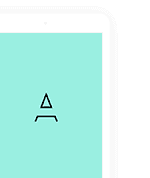Did you just get a brand-new smartphone? Odds are, you are still marveling over your new purchase, and at the same time, you are probably wondering what to do next and thinking how much work you would have to do to set it up. Here are the six things you should do after getting your new device to get the best experience from the very beginning.
1. Keep the receipt and the box
It’s always smart to keep the box, receipt, and other documentation of your purchase for warranty purposes. Stores usually ask for proof of purchase and refer to the receipt to know when the warranty started. As for the box, some phone companies would print the serial number of the product on the packaging. Keeping the box would also come in handy you want to re-sell your phone in the future.

2. Update the software
The next thing you should do is check for an available software update, especially if the device has been out in the market for a while now. Updating your phone to the latest version improves the user experience and enhances the security and overall stability of your smartphone.

3. Remove unnecessary apps
Before installing your favorite apps, clean up your app tray first, as new phones mostly come with a lot of unnecessary and unwanted mobile applications. To remove the clutter on iPhones, touch and hold the app, then tap Remove App, and then tap Delete to confirm. To remove the bloatware on Android phones, head over to the Settings menu, open Apps Manager, select the application you want to delete, then choose Uninstall.

4. Install useful apps
Here are some of the types of apps that we use in our daily lives: communication, entertainment, education, shopping, transportation, banking, and food delivery, among others. When you decide to try a new mobile application for the first time, don’t forget to check the app’s ratings and reviews on Google Play Store or App Store. This way, you can be sure that you are only downloading the best apps in the market.

5. Setup your cloud storage
Using cloud storage as a depository for your files is very useful, especially if you purchased a device with limited storage. It also ensures that your files are safe and accessible using an internet service when your phone gets broken or lost.

6. Protect it with Phone Insurance
One of the worst things to happen to a newly-bought device is physical and liquid damage. It’s good to have your device protected from bumps, scratches, cracks, and water spills by getting phone insurance. MICI’s phone insurance, in particular, covers all kinds of smartphones from accidental and liquid damage due to external causes. It will help you save money, especially after the warranty has finished. You will also get to avoid spending thousands of pesos for repairs and will keep your device in pristine condition.

Don’t have one yet? Get yours today! It’s fast and easy. Just head over to https://miciph.com/product/phone-insurance/, fill out the necessary details, and pay through any of MICI’s available payment channels. For further inquiries, email us at https://miciph.com/contact-us/.